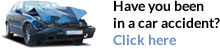Americans work a lot. We tend to work longer days, take less vacation time off, and retire later than most of the rest of the world. If you spend so much time at work you should make sure that your work environment is as healthy and body friendly as possible. Read our “Tips for Office Workers” blog if you are interested in some ways to add healthy habits to your work day.
For many people work includes a large amount of time at an office, sitting at a desk, probably working on a computer. Here are some changes that you should be making to create a healthy work space.
If you are working at a desk you probably have an office chair. Take a second to evaluate it. To start off with, you want a comfortable cushion. If you are going to spend hours of your day seated you want to be well supported and comfortable. You want to have armrests that are low enough that you can rest your arms on them and have your shoulders be relaxed. You want your elbows to rest at about 90 degrees.
If you have an adjustable back rest keep it relatively forward to help you sit up straight. If you have the angle too far back you will notice that you slump while seated. Consider purchasing a lumbar back support that can be attached to your office chair. The reason this is helpful is our spines naturally have a curve, so a straight backed chair only provides support to part of your back.
Adjust your seat height so that your feet can rest flat on the floor with your thighs parallel to the floor. Your arms should be at the height of your keyboard or desk top. Pro tip, have an exercise ball in your office to switch off with every so often, changing your position and engaging your core to stay balanced are both good things for your body.
When placing your keyboard and mouse keep an eye on your elbows. You want to have your elbows bent at around 90 degrees while you are typing. Your wrists shouldn’t be bent. You also want your hands to be straight forward while typing, keep the “B” Key at the center of your body so you aren’t reaching at an awkward angle to type.
Keep your monitor about an arm’s length in front of you. You can change the height of your monitor by placing it on a stand. When looking straight forward you want eye level to be about three inches from the top of the monitor. This is very important. If you are looking down at your monitor all day you are putting unnecessary pressure and stress on your neck. Read our Text Neck and Treatment blog to see what changing a few degrees in the angle of your neck does to your body. Hunching over to read can have the same damaging effect on your neck and spine. If you read frequently at your desk consider purchasing a book stand to hold the material at an appropriate height and angle.
Your health is worth an effort. Evaluate your work space and make sure that your are being as supportive and careful with your body as possible. Call our office if you are experiencing pain from poor posture or time at a sedentary job. We want to help!